If you’re actively trying to grow your email list or ramp up email marketing campaigns, you’ve probably become familiar with email validation software vendors, such as Zerobounce or DeBounce. Although these technologies work in a pinch, there are significant challenges you’ll face if you rely on them for accurate B2B email verification—which can cost you getting in touch with high-intent, in-market prospects.
We tested out a few email validation software vendors and have shared the results with you here. Read on to learn more about how email validation works and what tools you should be using to maximize your email list and run more successful campaigns.
- How Do Email Validation Software Vendors Check Emails?
- How Does DealSignal Do It?
- Is It Worth Using Email Validation Software to Check Emails?
- The Benefits of Using Email Validation Software
- Evaluation of Email Validation Software Terminology
- Result Codes for a List of 180 Emails
- Our Evaluation’s Conclusion
- Learn more about Email Marketing
How Do Email Validation Software Vendors Check Emails?
Neverbounce, Zerobounce, BriteVerify, Bounceless, DeBounce, and Clearout use a low-resolution email validation technique—they simply send SMTP requests to corporate email servers to validate and/or eliminate email addresses from the list.
At DealSignal, we tried using a few of these email validation software vendors, and we were unable to use more than 40 to 60% of the emails because their technology’s resolution was too low. These email validation software vendors could only tell us whether the corporate mail server responded or not—we were missing vital details needed to use these emails without concern of driving a high bounce rate.
With limited information provided by the corporate email servers, we needed to incorporate a higher resolution approach to not only weed out the bad email addresses but maximize our results by more accurately determining which email addresses were valid and deliverable—and of course, without eliminating a large number of working emails.
How Does DealSignal Do It?
The only way to know for sure whether an email address works is to send an email from a healthy email inbox to the email address you want to test and validate.
At DealSignal, we’ve built a proprietary network of healthy email inboxes, and we use them to test and verify tens of thousands of emails every day. Over the past year, we have verified over 7,000,000 emails with a 98.3% deliverability rate.

Is It Worth Using Email Validation Software to Check Emails?
With all of this being said, we’re not saying that email validation software doesn’t work. We are saying it’s a quick, dirty, and cheap way of getting a sense of which email addresses from a given list are good.
The challenge is that most corporate servers (an estimated 40 to 60% of companies) are configured to limit the number of responses back to email verifiers. As a result, the email validation software is limited in providing enough detailed information, for about 40 to 60% of any given list.
Given how email servers are configured today, these email validation technologies have a blind spot that makes up about 40 to 60% of every list—and that’s of those that they actually check.
Email validation software will quickly identify the duds and the obvious good emails, but there is a question mark on 40 to 60% of your emails that don’t receive enough information from the corporate email server. You need more resolution and more detail to determine the verified email addresses that will deliver. So, this type of software puts emails that lacked detailed information into the “unknown” category and takes an aggressive stance to not recommend the use of those emails.
The problem with this methodology is that you end up unnecessarily eliminating 40% to 60% of potentially valid, working emails. In essence, you end up throwing the baby out with the bathwater.
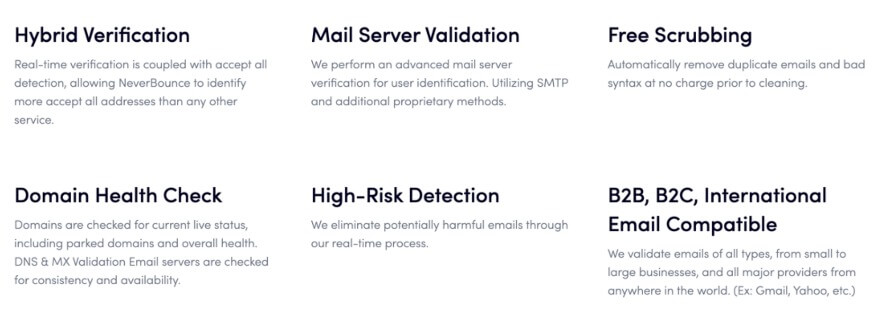
The Benefits of Using Email Validation Software
Using email validation software can be highly beneficial for individuals and businesses. Here are some reasons why it’s worth considering:
- Improved deliverability: Email validation software helps identify and remove invalid email addresses from your mailing list. By removing undeliverable addresses, you can significantly improve the deliverability of your emails and avoid being flagged as spam.
- Cost savings: Sending emails to invalid or non-existent addresses wastes resources and can lead to higher bounce rates. By validating email addresses beforehand, you can save on costs associated with sending emails to non-responsive recipients or dealing with bounced messages.
- Enhanced sender reputation: When your email campaigns have lower bounce rates and higher engagement rates, it positively impacts your sender reputation. Email validation software helps maintain a clean email list, which can improve your reputation with internet service providers (ISPs) and email service providers (ESPs).
- Targeted marketing efforts: Validating email addresses ensures that your marketing messages reach real recipients who are genuinely interested in your offerings. By focusing your marketing efforts on a verified and engaged audience, you can increase the effectiveness of your campaigns.
- Data hygiene and accuracy: Email validation software helps maintain clean and accurate data by removing duplicate, fake, or improperly formatted email addresses. This improves the overall quality of your email list and ensures that your data remains up to date.
- Compliance with regulations: Email validation can help you comply with anti-spam laws, such as the CAN-SPAM Act and the General Data Protection Regulation (GDPR). By ensuring that your email list consists of valid and opted-in addresses, you reduce the risk of non-compliance and potential legal issues.
- Time-saving automation: Email validation software automates the process of checking and validating email addresses, saving you time and effort. It allows you to validate large email lists quickly, freeing up resources for other important tasks.
While email validation software is not infallible and may have limitations, its benefits in terms of deliverability, cost savings, reputation management, and targeted marketing make it a valuable tool for businesses and individuals who rely on email communication and marketing campaigns.
Evaluation of Email Validation Software Terminology
Let’s take a deeper dive into how these technologies evaluated a list of 180 emails we used to test, based on a particular email validation vendor’s terms and operational definitions:
- Hybrid Validation: This type of real-time validation is a mail server ping, which is a non-email request to the mail server to confirm the email address. In layman’s terms, this type of validation is highly reliant on how the receiving server is configured to respond. It could be a good email address, but the server could respond in a way to deter future email testing requests to minimize their staff from being spammed.
- Mail Server Validation: With this, vendors send SMTP requests to validate that a mail server exists for a domain and request if an email exists, which is rudimentary.
This approach will only detect mail servers and email inboxes that don’t exist. Just because an email server exists, doesn’t determine whether or not the email is valid. - Free Scrubbing: This is deduplicating and removing bad syntax errors, which is a very basic methodology. At DealSignal, this is one of the approaches we take as well. That being said, this method alone doesn’t verify whether or not the email is valid and if it works.
- Domain Health Check: With this approach, they check if a mail server is alive and well—very basic. It doesn’t verify anything about a list.
- High-Risk Detection: Here, they eliminate bad emails based on mail server pings. This is very rudimentary, only weeding out bad emails without verifying larger lists.
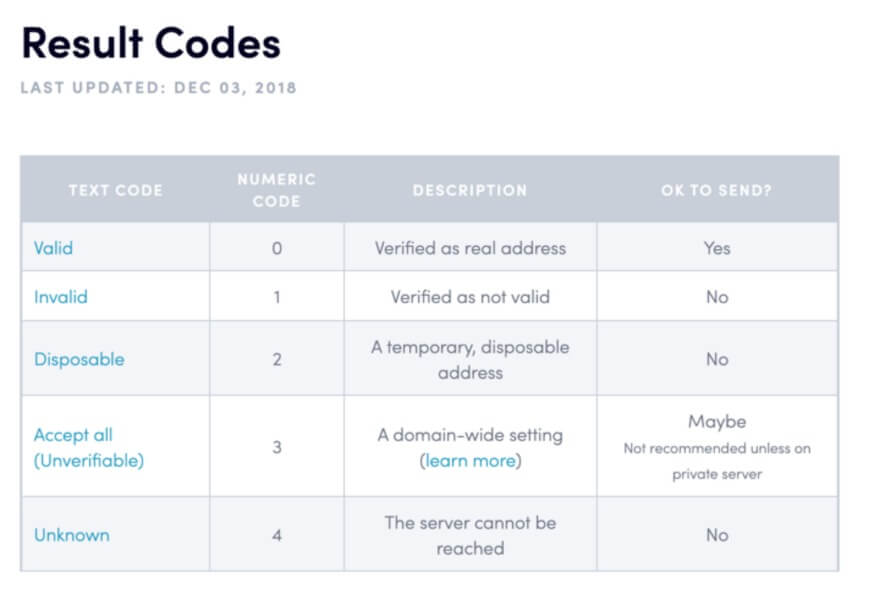
Result Codes for a List of 180 Emails
Invalid, unverifiable, and unknown—what’s the difference between all these result code terms? Here, we’ll break down what each result code means.
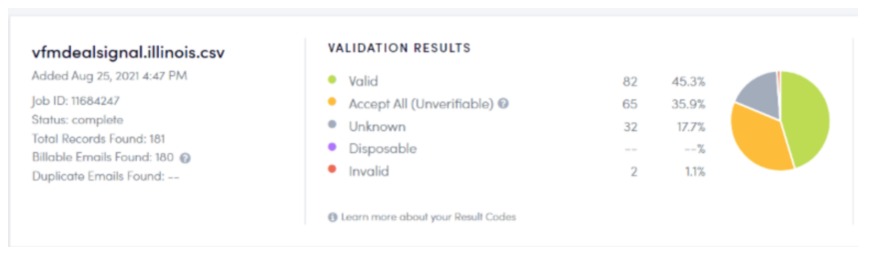
- Valid: Usually, email validation software vendors will typically validate only 18% to 25% of a given list. In this instance, they validated 45.3% of our list of 180 emails.
- Invalid: This result code is the most clear-cut and straightforward and is exactly what it sounds like. This vendor found two invalid emails, which represents a 1.1% error rate out of the 180 emails we used.
- Disposable: The results show that 0% of the emails are disposable, which is another way of saying that there were no fake or temporary emails provided from the list of 180 emails.
- Accept All (Unverifiable): In the vendor’s words, “this approach involves reaching out to email servers with a domain-wide setting where all emails on this domain will be reported as an accept-all.”
This approach doesn’t provide a definitive way to determine whether this email is valid or invalid. In other words, the vendor cannot determine whether 30% to 60% of any list is verifiable because of the very low resolution of this methodology. So, why is that?
The vendor sends an SMTP request (PING) to the mail server and is going to return a domain-wide, generic “Accept All.” Their technology doesn’t do anything more than this to test or verify the emails. - Unknown: In the vendor’s words, “We are unable to definitively determine this email’s status. This email appears to be OK, however, the domain and/or server is not responding to our requests.”
This means that they are sending so many SMTP requests to these mail servers, that the corporate mail server has most likely stopped responding to their requests. They are saying the email address looks good, but the vendor’s technology has failed to get any response or status code.
If the vendor doesn’t get a response or sufficient information from the receiving email server, they assume the email is invalid—so they recommend that you not use the email address in question.
The problem is that about 60% or more of companies may utilize this nonresponse setting as a security feature to prevent unsolicited emails. As a result, the customer ends up reducing email lists in half or more without having a definitive answer on whether the email in question is invalid. You end up eliminating many target buyers with intent—who meet your ideal buyer persona—because of the lack of detailed information.
Our Evaluation’s Conclusion
In our test, the particular vendor we tried out reported:
- 45.3% of the emails in our list were good to go
- They were unsure of 35.9% of the emails because they only got an “Accept All” response
- They didn’t have enough information on 17.7% of the emails to determine if they were valid or not.
- Only 1% of the emails were determined invalid.

Overall, they aggressively recommend not using about 53% of the 180 emails we tested because their technology got an “Accept All” and/or “Unknown” response.
That’s half of our list they claim is unusable—which is a hefty amount. In reality, many of those emails may be valid and belong to high-intent prospects, but the vendor didn’t have the ability to gather enough information and provide a concrete answer.

Live B2B Data Solutions. Transparent and Candid Pricing. Exceptional Customer Support. Rely on DealSignal.
Learn more about Email Marketing
- How B2B Data Quality Impacts Email Deliverability
- B2B Email Marketing: Best Practices and Essential Tips for 2024
- How To Improve Email Deliverability
- From Cold to Sold: 10 Powerful Email Marketing B2B Lead Generation Strategies
- Email Engagement Strategy: Accomplish Superior Email Deliverability




